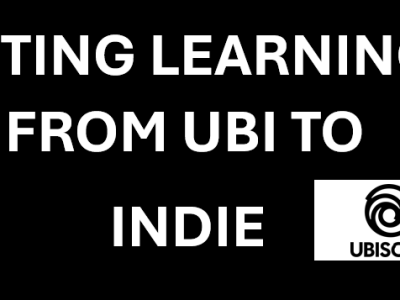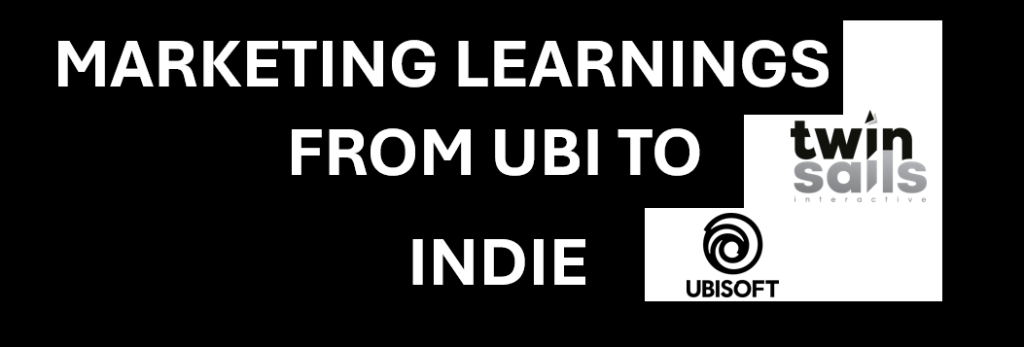Hello there,
As a brand manager, I craft marketing strategies to get people excited and ultimately buy the games. Trailers are a huge part of those strategies. So let me give you some tips I use to improve how you create trailers. I focus on the strategic aspect; for technical advice, you’ll find plenty of resources from talented people online.
STEP 1: DEFINE CLEAR OBJECTIVES
The first thing I work on is my trailer’s objectives.
They encapsulate what you want your audience to remember after watching the trailer, with a clear call to action.
Objectives serve as your guiding star, through the production. They help you stay focused and deliver what you’re aiming for.
You’ll naturally have multiple objectives on the same trailer, I would advise sticking to 3 objectives per video.
The one-size-fits-all doesn’t work.
Objectives examples:
- Drive Wishlist/Purchase/Demo
- Announcement – Release date, content update, game announcement
- Explain key game mechanics.
- Engage Reddit audience for feedback/Wishlist gathering (we know those well)
- Expand your audience reach via social media content.
STEP 2: HOOK YOUR AUDIENCE
The first seconds of your trailer are the most important. You want to capture your audience’s attention with a strong promise of what’s to come in your trailer or… an explosion, they love explosions, don’t they?
It can be anything as long as it’s eye-catching, action-packed, or intriguing. So please forget about the 10-second-long establishing shots on a lonely but mysterious swamp, your viewers are going to drop of.
This is no news in the entertainment industry and I was told it came from the famous Bumper – 6 ads Youtube format where you can’t skip the video in the first second so you have to make it count so your audience keeps on watching the full trailer. Heck, your favorite Content Creator is also doing it, so why shouldn’t you?
The exception in not doing a hook is during a major game shows where you have “full” attention from your audience. If you’re trying to build up tension and suspense those first seconds of action won’t put the audience in the right mood.
However, if you release the same trailer on social media, consider crafting a hook to make sure you’re grabbing the audience’s attention.
You’re fighting for attention from viewers and you want them to keep on watching to engage in your video!
STEP 3: ADAPT TO THE PLATFORM
Without a paid media budget, “virality” is your only option and virality gets on TikTok now.
TikTok tips:
- Shoot natively in vertical format – please no horizontal/square with the borders.
You’ll see it’s easier to shoot the footage directly vertically than trying to fit and cut horizontally. - Short (15/30s max)
- Try to do one video for each of your USPs. Pushing multiple messages and USP in one video is challenging.
- Show your USPs with different type of elements and videos to see what work best (Different biomes or characters doing the same type of actions for example)
- Work hard and plan. It will be easier if you’ve shot 10 TikTok videos showcasing all your USPs (Unique Selling Points) in different settings at once and then release them in a month rather than shooting 2 videos a week.
- Iterate. Get ready to fail and start again. The video that’s going to give you thousands of wishlists will take hard work and a fair amount of luck.
Other platforms
- YouTube is for “cinematic” trailers and longer developer walkthroughs. When you want to explain mechanics, give a lot of info or immerse the viewers in your world.
- Twitter: Share a shorter version of your trailer natively to maximize reach, max size 499Mo. The trailer size is less than 499Mo. Paid promotion is almost necessary to reach beyond your audience.
- Youtube Shorts: The same as your TikTok videos, let’s be honest.
STEP 4: SHOW UNIQUE ELEMENTS
Your trailer, just like every content used to market your game should show what makes your game unique.
Think about what your videos and your game could be memorable for.
- Show your game genre and gameplay to maximize audience engagement, you should show what makes your game unique and new. You don’t want to give the feeling of “Yet another Zelda-like”.
- Show diversity in the gameplay, and use cuts to show different levels, worlds, weapons, etc.
- Show your most exciting animation or key moment. I’m sure you have one!

During The Division announcement trailer, the audience went mad with the fact you could close the car’s door, crazy right?
The Division – Massive / Ubisoft
STEP 5: CLEVER LOGO PLACEMENT
Virality can knock on any of your game videos and you’ll never know when. It would be a shame for the audience not to know the name of your game then.
So I would always place your logo early in the trailer – after the hook.
Repetition is key in marketing to create consideration for your product, so you need to get your name across multiple times.
Do:
- Integrate your game logo in an overlay on the video during the 10 first seconds
- Have your game logo on the top left corner of all social media videos. It’s the best visible part on the screen.
Don’t:
- Take 5 seconds with your game logo on a black screen
- Use a fancy 5 seconds animation to reveal your game name.
Survival: Fountain of Youth
Odinsoft / Twin Sails
STEP 6: BRING VALUE TO THE AUDIENCE
Providing value to your audience is crucial so they engage with your content. You have to respect your audience’s time.
Here are some ways to add value:
- Clear expectations: In developpers walkthrough or longer explanatory videos I would recommend to clearly state what viewers can expect to see. Outline the different topics you will cover.
- Uniqueness: Highlight unique elements of the game – whether it’s hidden treasures, challenging levels or unique gameplay tactics players would do. Go beyond what’s expected from your game genre and show what’s setting you appart.
- Engage through the quality of your trailer: There are multiple resources to look at on how to improve your trailer quality through music, SFX, cinematic effects and story telling.
STEP 7: OPTIMIZE YOUR TITLE CARDS
Title cards are VERY useful in the narration of your trailer.
They give context and information to your audience. They contribute to the overall understanding and show and tell of your trailer. But they’re tricky. It takes time to read them and they can break the overall flow of your trailer.
Tips:
- Maximize the impact of your text by giving extra content. Give a clear call to action, setting, and promise if you can. (More on my article on How to improve your Steam Store Page – Step 3)
- Title cards should be at least 3 seconds long for readability, if you have longer text consider having them longer.
- Using text cards overlaid on the gameplay is a great way to have readability and action still going.
- If you use text on a different side of the screen you need to have the gameplay and text longer so viewers can read and see what you showing.
Thanks a lot for the read and consider subscribing to my newsletter it means a lot.